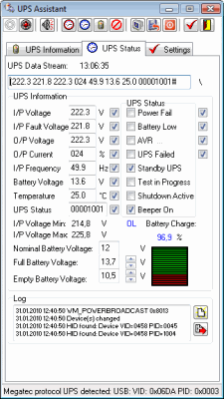UPS Assistant 2.4.2.114
Free Version
Publisher Description
UPS Assistant is intended for monitoring of status of the Uninterruptible Power Supply (UPS), connected to a computer through USB- or COM-port and supporting the Megatec/Centralion protocol (Ippon, Mustek, Sven, Inelt, ...).
Features UPS Assistant -
* monitoring of status of the UPS, connected to a computer through USB- or COM-port;
* logging accidents with the possibility of clearing and saving to a text file;
* submitting reports on the status of the UPS with a given frequency and warnings of emergency situations via e-mail or LAN messages;
* report on the status of the UPS in the form of HTML-page through the HTTP-server;
* toggle UPS beeper;
* UPS battery tests;
* suspend, hibernate, shutdown at power fail:
- at a voltage reduction on battery below admissible;
- through the set interval of time;
* autorun with Windows;
* adjustment of an interval of updating of the information on a status of the UPS;
* save setiings in Windows registry.
At start the program is turned off in tray and displays the information on a current status of the UPS three possible icons - power O.K.; AVR; power fail.
About UPS Assistant
UPS Assistant is a free software published in the System Maintenance list of programs, part of System Utilities.
This System Maintenance program is available in English. It was last updated on 27 March, 2024. UPS Assistant is compatible with the following operating systems: Windows.
The company that develops UPS Assistant is Alexey V.Voronin @ FoxyLab. The latest version released by its developer is 2.4.2.114. This version was rated by 1 users of our site and has an average rating of 4.0.
The download we have available for UPS Assistant has a file size of 1.05 MB. Just click the green Download button above to start the downloading process. The program is listed on our website since 2016-01-19 and was downloaded 1,495 times. We have already checked if the download link is safe, however for your own protection we recommend that you scan the downloaded software with your antivirus. Your antivirus may detect the UPS Assistant as malware if the download link is broken.
How to install UPS Assistant on your Windows device:
- Click on the Download button on our website. This will start the download from the website of the developer.
- Once the UPS Assistant is downloaded click on it to start the setup process (assuming you are on a desktop computer).
- When the installation is finished you should be able to see and run the program.